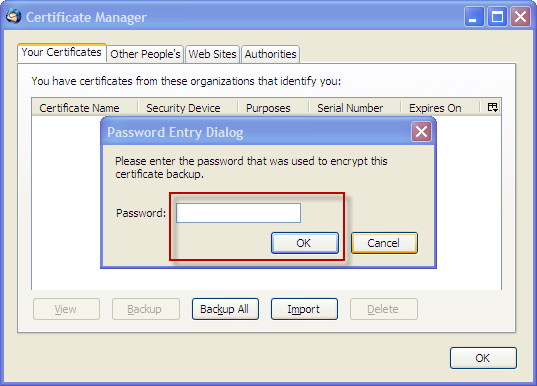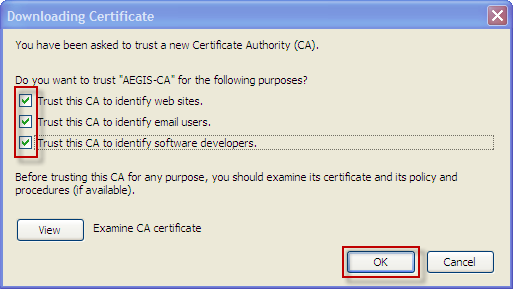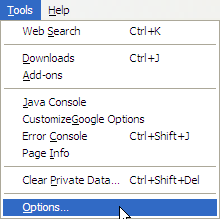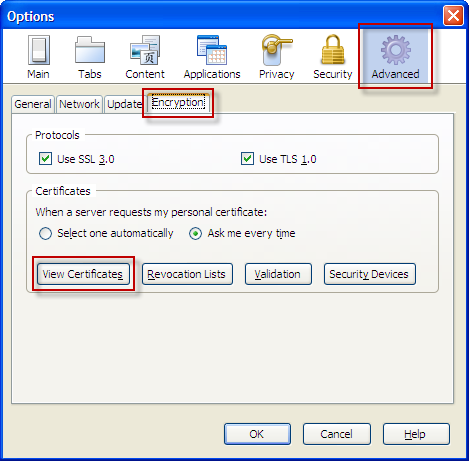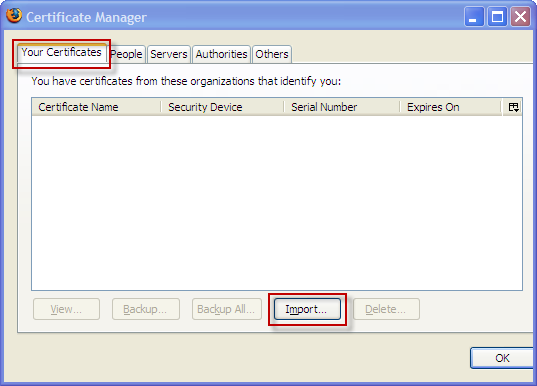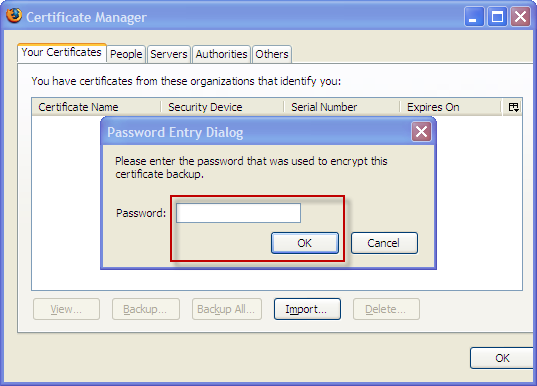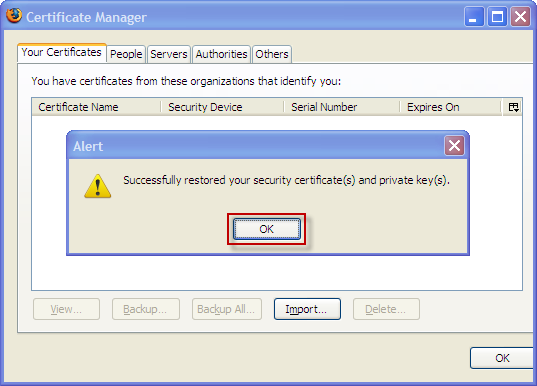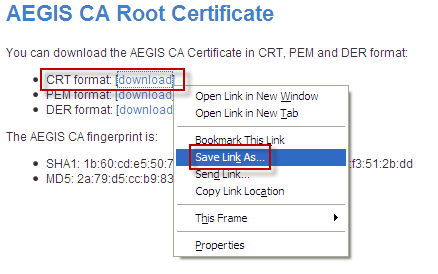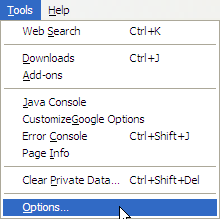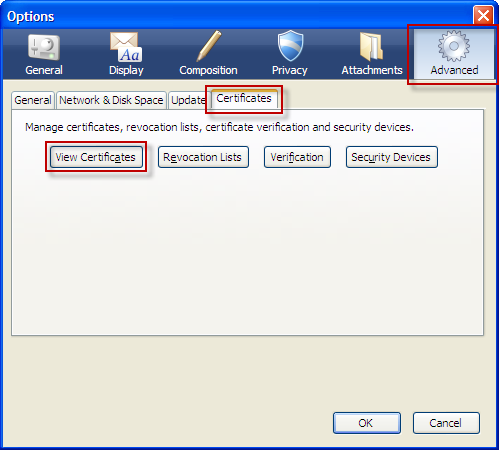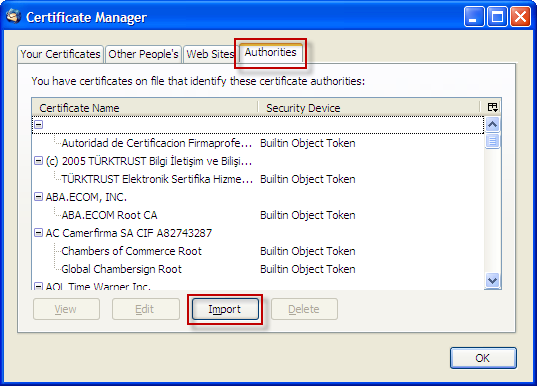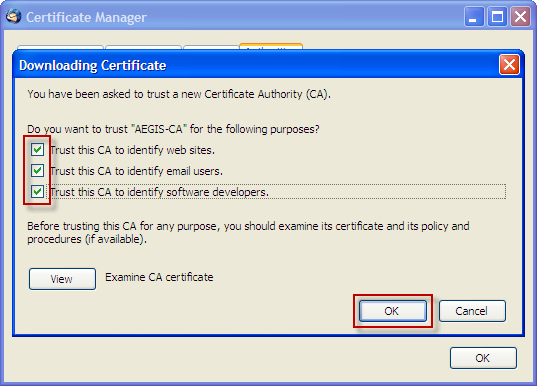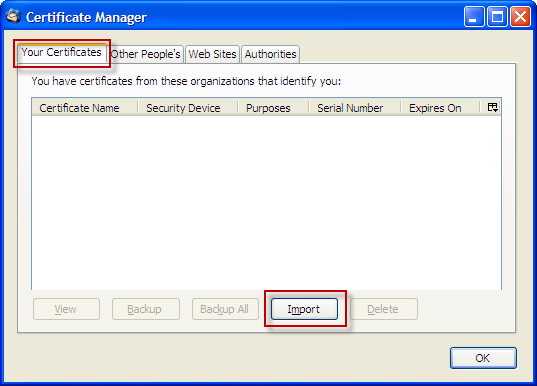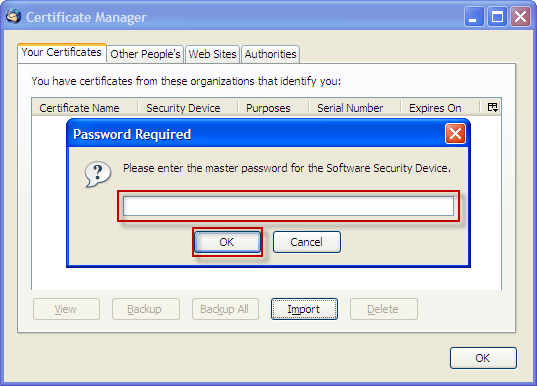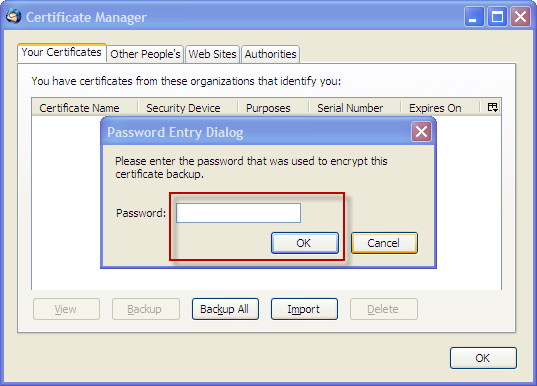Instructions
Step 1 of 4: Transfering PKCS#12 bundle to your computer
Your certificate and private key must be located in the .globus directory in your home. In the standard LCG setup your private key is found at: ~/.globus/userkey.pem and your certificate at: ~/.globus/usercert.pem.
In order to import your private key and certificate in your browser you must create a pkcs12 bundle. This can be achieved by issuing the command:
- openssl pkcs12 -export -in ~/.globus/usercert.pem -inkey ~/.globus/userkey.pem -name "My Certificate" -out mycertificate.p12
After issuing the above command, you will be asked to enter the pem pass phrase. This is the pass phrase you entered during the initial process of creating the certificate request. Next you will have to enter an export password for the pkcs12 bundle and you will have to use it during the import procedure.
Transfer the pkcs12 bundle to your computer.
Step 2 of 4: Importing CA ROOT certificate into Firefox

- A new window will popup, check all three boxes and click ok. Root certificate is installed in Firefox.
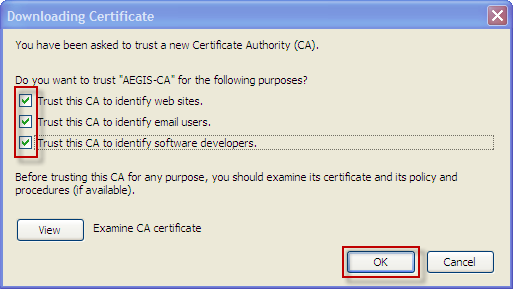
Step 3 of 4: Importing your private key and certificate into Firefox
- Open menu "Tools / Options"
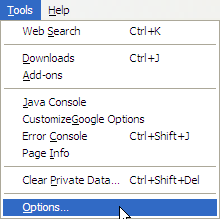
- New window will open, click "Advanced / Encryption / View Certificates"
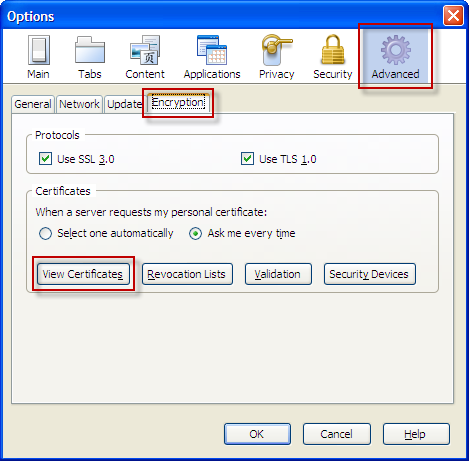
- New window will open, click "Your certificates / Import"
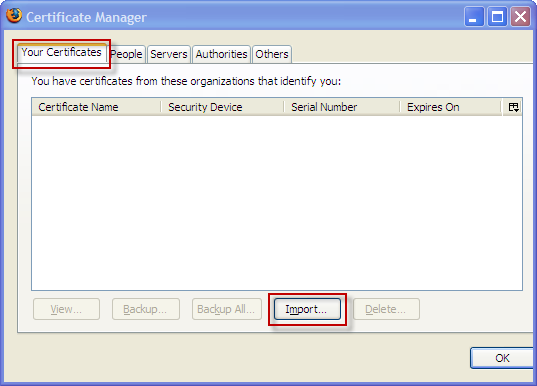
- Browse to location of your PKCS#12 certificate, click "Open", enter your password and click "Ok"
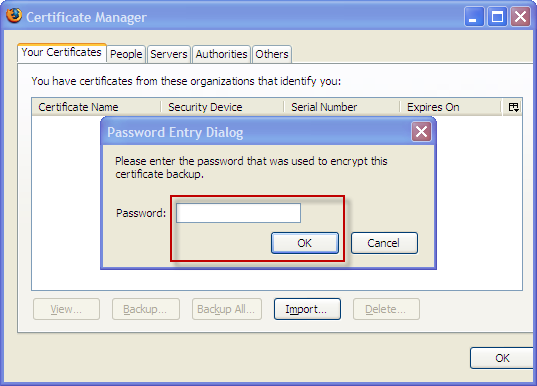
- Your certificate is now imported, click "Ok"
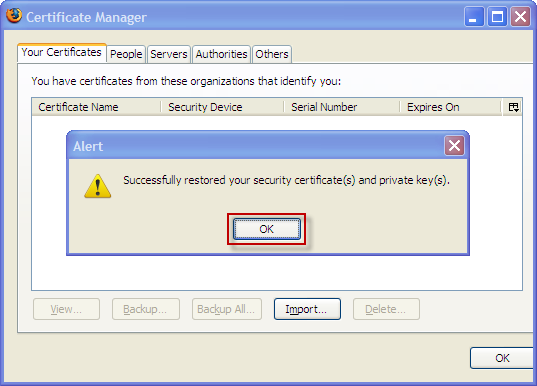
Step 4 of 4: Importing your private key and certificate into Thunderbird
- Open http://aegis-ca.rcub.bg.ac.rs/root_ca_certificate.html in your browser
- Right-click on [download] option of CRT certificate, and save to desired location
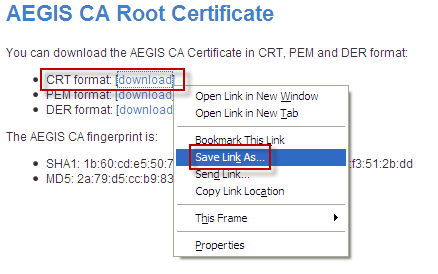
- Open Thunderbird and open menu "Tools / Options"
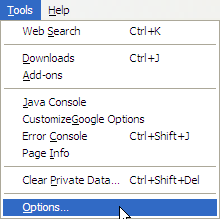
- Click "Advanced / Certificates / View certificates"
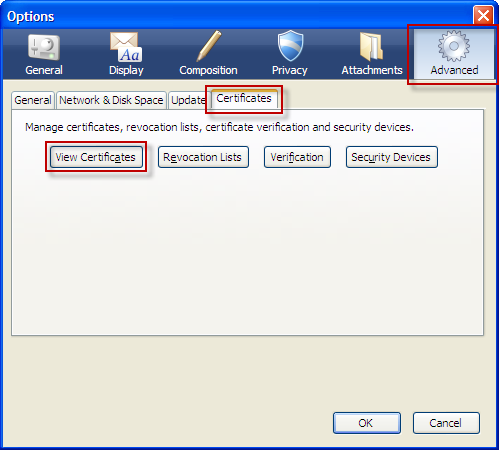
- New window will open, click "Authorities / Import"
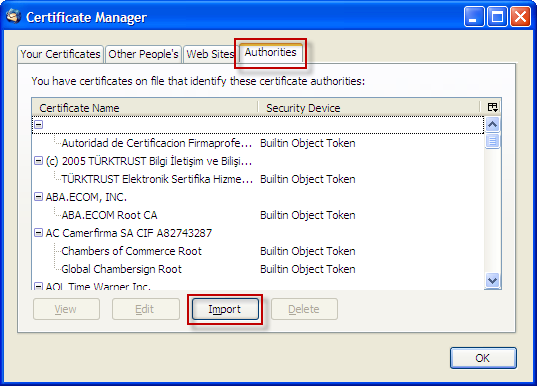
- Browse to location you previously saved ROOT certificate and click "Open", check all three boxes and click "Ok"
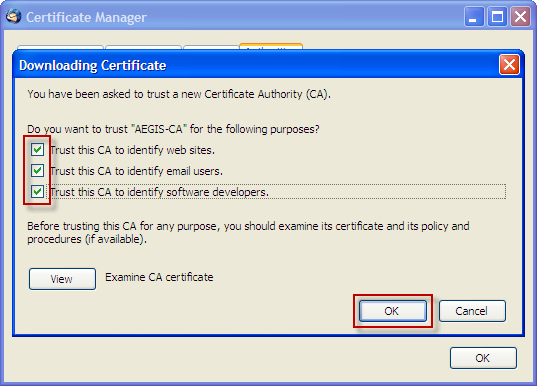
- Click "Your certificates / Import", browse to location of your PKCS#12 bundle and click "Open"
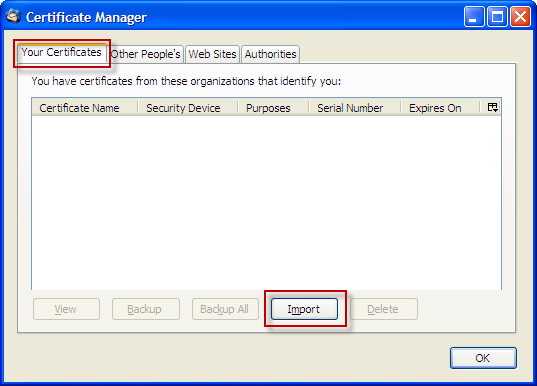
- Enter a master password for Thunderbird security device (you choose a master password which will be used to open all stored certificates in Thunderbird)
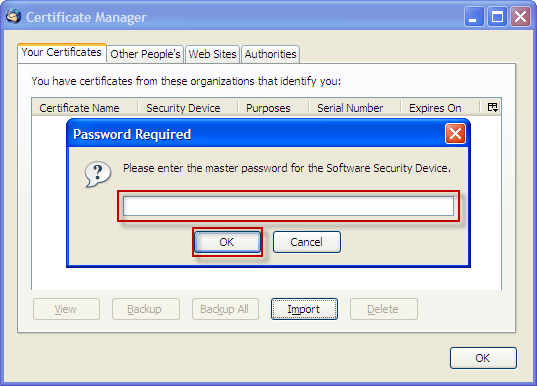
- Enter your certificate pasword